1) I'm considering designing a wedding album through them for all of our wedding pro photos.
2) I have ALLL these pictures from showers, bachelor(ette) parties, our honeymoon, cake tastings, dress fittings, etc. that were just begging to be used for something.
3) Groupon had a great coupon for Shutterfly photo books.
So I made one "Engagement" album containing everything from the day we got engaged until the day before our wedding, and I made one "Honeymoon" album with our Jamaica photos. I ended up getting the Honeymoon one FREE (via an emailed coupon for a free 20-page 8x8 photo book), and the other one for $10 + $1/page over 20 (via the Groupon offer).
I thought I'd share some photos of the books on here for anyone who is considering ordering through Shutterfly. I was very, very happy with the quality overall (especially for the price!!).
The Engagement Book:
Shutterfly has about a gazillion backgrounds, page layouts, fonts, and photo borders you can choose from for each page.
You can see in this next photo that the pages have page #s. I thought that was kind of odd, but there didn't appear to be a way to get rid of them. Anyone know if you can or not?
One of the things I don't so much like is the bar code on the back... I'm not sure what it's purpose is, and it kind of ruins the look of the book.
The spine printing turned out quite nicely, except that it's slightly below center. I think a smaller font size would have fixed it.
And here's the Honeymoon book. Again, the spine printing was a little too low.
Other than that, the book is great!
I tried to do this book with more text so I could include some of our memories from the trip.
Shutterfly books have to have at least 20 pages, so when our Honeymoon photos only used 17, I had to add a few pages of us opening our wedding gifts right after we got home. Haha.
Again with the barcode.
All things considered, I LOVE these books. The print quality of the pictures was perfect, and the pages are high-quality feeling. I think I'm going to email customer service at Shutterfly to ask about removing the bar code and page #s before I order our wedding album through them. As long as there's a way to get rid of those two things, it looks like our wedding photos will be in a 12x12 (bigger than these... these are 8x8) album from Shutterfly. We're even asking for Shutterfly gift certificates for Christmas to help pay for it. :) I'll of course make the wedding one look less playful than these. Probably solid black backgrounds with very little text (and not too many of those crazy layouts with ten crooked photos).
Why am I doing our album this way rather than getting a fancy, expensive one? First of all, I want our wedding album to be something I can sit on our coffee table. I want people to feel free to pick it up and flip through it. I DON'T want it to be something we paid hundreds of dollars for that we have to be careful with. I don't want to freak out if one of my little cousins gets it and tears a page or something.
Also, I want to reserve the right to update it if it goes "out of style." I figure, what looks good on a coffee table now won't be considered attractive in a decade or two, and I want to be able to update our album later so we can continue to have it out for years to come. If I would have paid for the fancy one through the photographer, I don't think I'd be able to justify buying a new one later.
And thirdly, I think this sort of thing is fun. I enjoyed designing these two books, even though I did them pretty quickly (my Groupon was expiring and I wanted them before the holidays!). I'm looking forward to putting my own work into designing our wedding album and placing the pictures. I plan on taking my time to do it and making it exactly what I want. You don't have as much control over a photographer-made album.
What do you think? Have you ever ordered a photo album and loved it? Do you know if I can get rid of the bar code and page #s? What sort of wedding album do you have?


















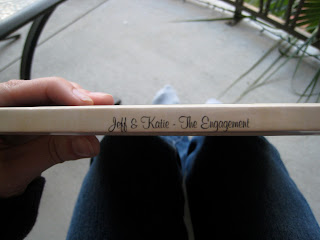











I've heard that you can get leather-bound books from Shutterfly. It would most likely be a lot more expensive, but would look great and definitely fix the barcode situation.
ReplyDeleteI made our wedding album using Blurb and I absolutely love it! There's no bar code and they let you remove the page numbers. It's 8x12, 80 pages, and came to only $35.
I would have shared it on the blog already, but our parents and grandparents are getting copies for Christmas and I want it to be a surprise.
But if you'd like to see how it looks, I can email you some pictures! I LOVE it!
I love the idea of doing an engagement one! We made a Honeymoon 8x8 that I got free from Trip Advisor and we like it a lot, but have the same issue with the page numbers and bar code. I did a full cover photo though, and it made the bar code a little less noticeable. I'd really love to use Picaboo for our wedding pro photos, but I also don't want to spend a lot of money on it.
ReplyDeleteI love your books!! They are so cute! I'm actually working on a wedding one for us. I am doing digital scrapbooking and then ordering the book through shutterfly. You can get all kinds of cute things for digital scrapbooking (mine came from weedsandwildflowersdesign.com) and then it is printed like a book with no mess!! Amy @ A Good life has some super cute examples of some of her digital scrapbooking and i love them. I can't wait to get my wedding one done!
ReplyDeleteYou are a cousin after my own heart. We are also asking for Shutterfly gift certificates for Christmas! I am miserably behind on making albums of our life post-wedding! :) I have done a Shutterfly book with the leather cover - no barcode. I actually did our wedding book through Kodak Picture Gallery, but same deal - totally agree with the less-expensive option. Also, our parents each ordered the same book I created, so they had a wedding book as well. :) Enjoy!
ReplyDeleteUpdate: Talked to the nice folks in Customer Service at Shutterfly - they say there's no way to get rid of the page numbers or the barcode!
ReplyDeleteSooo, I'm deciding between Blurb and MyPublisher. I'll let you know!
Hi Katie,
ReplyDeleteGreat blog! I came across it as I was trying to remove the page numbers myself. I FIGURED IT OUT!!! ;-) You can only do it on solid color pages, so your pattered ones will be stuck with the numbers. But anyways, I use the simple portfolio style for my photo books, with all black pages. I then selected black as the color text for my book. Then anywhere I wanted to add text, I simply changed that text box to white text. The results, no page numbers!
I wanted to let you know as your wedding album may be on solid colored pages. Also Shutterfly did say that page numbers would not be printed when a photo bleeds to the edge of the page.
Hope this helps!